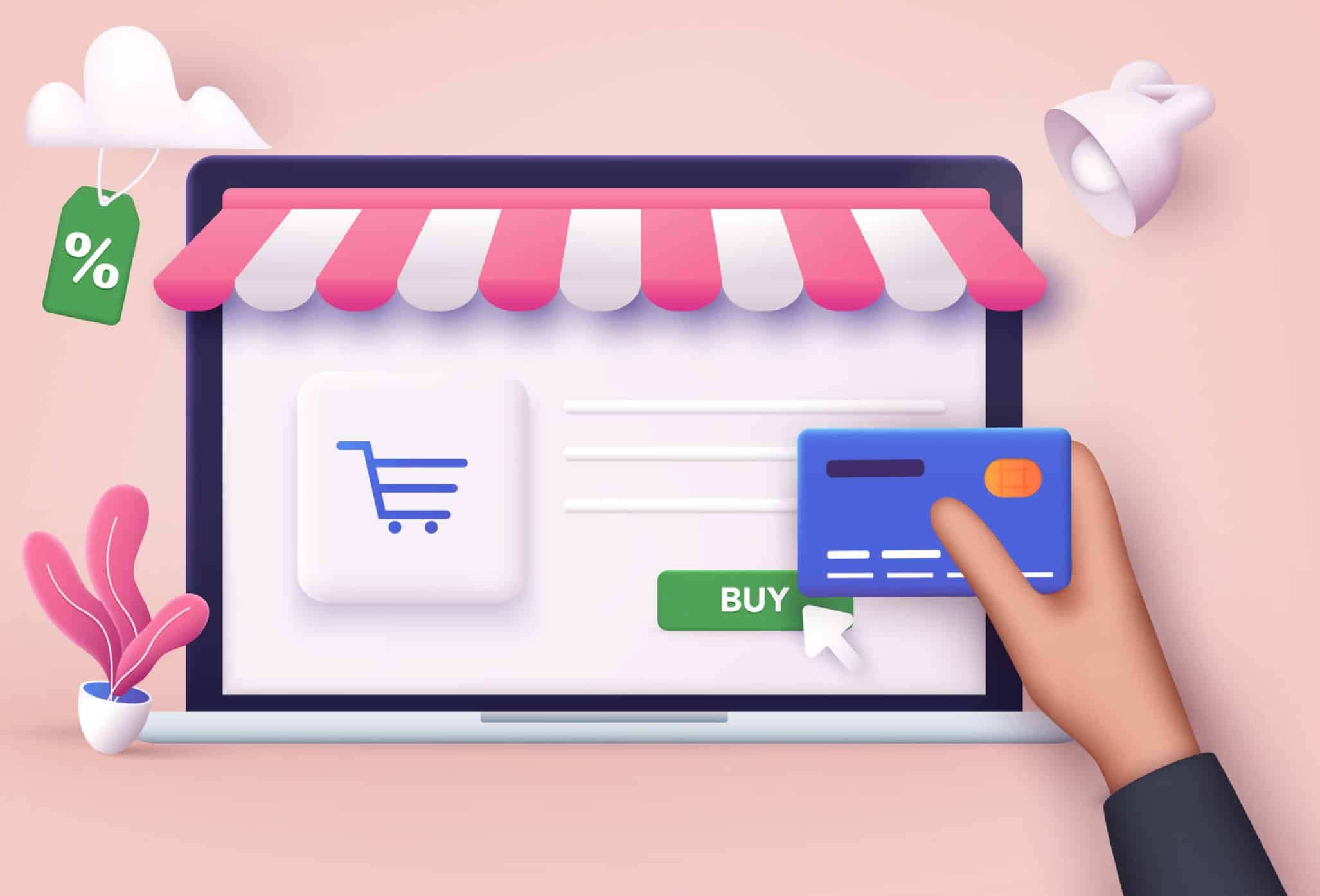Hi Dashnex Community and welcome to this episode of Dashnex Insider, the video series where we bring you announcements, updates and news to help you grow both on our platforms and online in general.
First, some customer service announcements
We have experienced a significant increase in emails and chat messages to our support, which is why our first response has been taking longer. Please don’t worry – we will respond to every single request. We are also taking massive steps to improve our support system so that we can get the initial response down to just a few hours instead of days. You will see this happening very soon. Regardless of the problem or question that you have, please know that we really care and that we will respond to it ASAP.
One of the biggest issues this week is around adding a custom domain to your website. We have a step by step tutorial to help you through it here: https://help.dashnexpages.com/en/articles/1919202-custom-domain-with-ssl-step-by-step-setup
However, if you are still having issues with adding your custom domain please reach out to us at [email protected].
Next, receiving your Welcome Email – Please note that it can take up to 15 minutes to receive your welcome email. If you don’t receive it after 15 minutes please send us a Facebook Message and we’ll get you taken care of right away.
When it comes to Adding additional licenses – If you would like to purchase additional licenses all you have to do is email [email protected] and we’ll get those added for you.
Now moving on to, our User Guide segment of this video which is designed to help you understand the platform a little better and ensure you’re using it to its fullest potential.
With DashNex PowerTech platforms, our goal is to simplify the technology so that you can turn more of your ideas to RESULTS and do it faster than you thought possible.
Only through a LASER FOCUS on selling and results, can you navigate the turbulent environment we live in right now and thrive. And one of the ways to do that is to flip your mindset. Many of you will have seen our CEO, Peter’s face around these parts and after decades in business, he’s learnt that fancy themes, micro-features and other all-singing, all-dancing elements of online platforms do nothing to grow businesses, unless you’re well-established already.
Peter has asked me to highlight a few features that he thinks are essential to get you to those first 25 orders per day.
So the one I’d like to discuss with you today is Product Feeds.
With product feeds, you can start to sell your products through Google Shopping, Microsoft Advertising, and Facebook Advertising platforms.
All you need to do is add your product feed to each of the platforms and setup simple advertising ads. There is no need for a large budget or anything like that, but you can start to get sales within minutes from the moment you get your ads approved.
And the best part is that today people buy all kinds of weird stuff online. But to get the sale, you need to start to sell. And therefore, the product feeds are your shortcut to results.
You can access Products Feeds from the product dashboard on your store, and Peter also did a demonstration about that in the IES community.
Start to use our product feeds to sell now and sell more!
Dashnex Product Dev Updates
Next, some updates from the development team
Let’s look at IES
Collections and category in the product feed filter
We would like to help our users to promote their products with an option to provide collections and categories in the product feed filter, so they can create custom feeds for each collection. Users have an option to filter out products based on the collection or to filter it based on the internal category names. That means that when a user selects a specific category or specific collection, products from only that collection will show up. At the moment users can add categories on the product edit page.
PAYMENTS
– 3D Secure Checkout for Stripe
We have deployed 3D Secure card payments for the Stripe integration. By enabling 3D checkout in IES stores, we increased the level of the security to our users to prevent potential fraud automatically. If the card is declined, the users of our customers are informed immediately and they cannot proceed with the payment.
– PAYPAL EXPRESS METHOD (bug)
We have researched and it turns out the IPN message is not sent to the store due to misconfigurations of users’ Paypal settings.
Featured collection text box
We have enabled users with the option to provide customized featured collection text box.
Featured collection display available now also on the homepage on the mobile store
We have already included the featured collection display on the home page on desktop in our previous release, so with the last release we have included this option to be available also on the mobile store.
STOCK QUANTITY
– Managing stock quantity for the individual product (feature)
We added an option for our users to manage quantity for any product including having an option to control all product variants. Users can now control what would be the price of any quantity which allows them to control the stock. In the case, the product is sold out, we display a Sold Out message when a visitor is mousing over it. This is the first step we have deployed the automatic stock management system on the IES stores.
– Google Merchant (bug)
We have solved a bug that was noticed in a case when products have multiple variants shown in Google, Bing, or Facebook feed with different prices.
Review feature
We have released an almost fully review system inside of the IES to give our users the ability to collect & display product reviews. That includes managing reviews in product reviews dashboards regardless of which product it has been submitted for, but it allows users to manage them and sort reviews by different parameters (number, type, product, rating, date, and status). Here we also included an option for our users to import reviews for a particular product from a file, which needs to be approved by users to be visible to their customers. That also means that for each product we display the number of reviews, ratings, and verified badge for each of the reviews, which allows our user higher converting product page. Now the badge is added by default without checking an actual verification system, so we don’t verify if the customer actually purchased a product he is reviewing or not, but it depends on the review and is added by default.
Speed optimization
We have done the first part regarding a big improvement of the speed optimization by measuring the performance and updating configuration where needed. We are continuing to monitor and improve it.
Work in progress: Related to reviews and will be included in one of our near-future releases
We will add an option to add photos on review, which will be seen on the review dashboard and will allow our users to easier manage a large number of reviews and consequently approve or disapprove them. We are aware of the fact that it is valuable for our users to have a photo together with the added review. We will include an option for users to give a discount on the next purchase from the store if customers submit an image for his review. We will also enable customers an option, to submit a review about a product directly from a particular product page, which will give users an option to display fresh product reviews.
We are also working on functionality for Dashnex Connect to provide a general better user experience. Because of that, we are working on cleaning it up, simplifying user profiles and much more, which will be included in our future releases.
All the time we are taking attention on the security side of our users, as they are number one for us.